
REMIS WEB BROWSER CARD TRANSACTION REPORTING TOOL
REMIS (REmote Management Information System) is a web browser based service that allows you to access reports of your credit and debit card transactions that have been submitted to your acquiring bank through the bureau service. REMIS utilises a secure web browser session to ensure that access to your account and the card transaction details are encrypted across the internet. Access to REMIS is password controlled. REMIS can be used with ICP, Paypage, WinTI and BatchPro software. REMIS can also be used on its own for the entry of purchase and refund card transactions.
REMIS DETAILED TRANSACTION REPORT
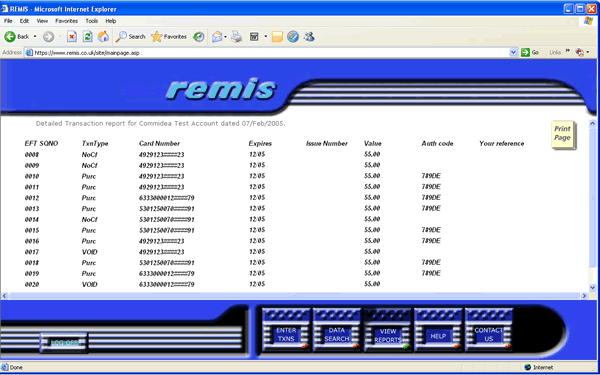 Screen shot showing detailed transaction report from REMIS showing
Screen shot showing detailed transaction report from REMIS showing
EFTSN = transaction sequence number
Txn Type
Purc = Authorised purchase transaction
Rfnd = Authorised refund transaction
VOID = Declined or rejected transaction
Card Number = Credit or debit card number
Issue Number = Issue number of card if applicable
Value = Value of transaction
Auth Code = Authorisation code given by the bank
Your Reference = Your reference number if provided on the transaction




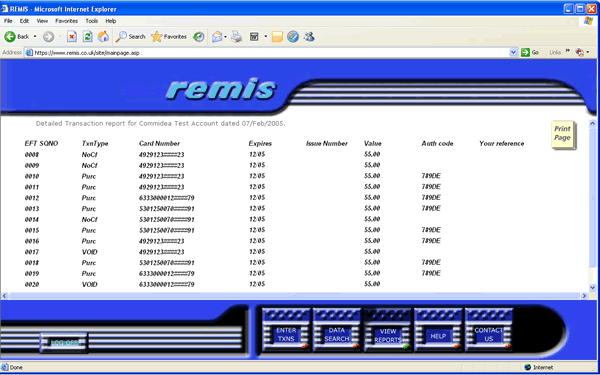 Screen shot showing detailed transaction report from REMIS showing
Screen shot showing detailed transaction report from REMIS showing
